Welcome to Q4OS
fast and powerful operating system based on the latest technologies while offering highly productive desktop environment. We focus on security, reliability, long-term stability and conservative integration of verified new features. System is distinguished by speed and very low hardware requirements, runs great on brand new machines as well as legacy computers. It is also very applicable for virtualization and cloud computing.The right desktop for your business
Get professional support for your business. The team behind Q4OS is
ready to provide any kind of system customization, including core level
API programming as well as user interface modifications. For any form of
commercial support ask at support@q4os.org.
We are currently seeking business partners to accelerate development,
in order to build the perfect operating system for professional use. If
you would like to participate, fund or make an investment in Q4OS,
please contact us at partner@q4os.org.
Live CD
Live media allow users to get a quick Q4OS experience, or try it out on a real hardware without installation. If satisfied, an optional installer is available.- Q4OS Scorpion - 64bit / x64 ... 582 MBytes ... setup guide
- Q4OS Scorpion - 32bit / i686-pae ... 587 MBytes ... setup guide
This Long Term Support release codenamed 'Scorpion' gives you five years of security patches and updates, it will be supported until October 2022 at least. The minimal HW requirements for Q4OS is defined as Pentium 300MHz CPU / 128MB RAM / 3GB disk.
Installation CD
If you are looking for pure installation media for personal computers, even for older i386 systems without PAE extension, download the installation CD below.- Q4OS Scorpion, install CD - 64bit / x64 ... 333 MBytes ... setup guide
- Q4OS Scorpion, install CD - 32bit / i386 ... 376 MBytes ... setup guide
Installer for Windows [testing version]
Windows installer puts Q4OS alongside Windows in an easy way, you will not have to modify your existing Windows installation.- Q4OS Scorpion, WinSetup.exe - 64bit / x64 ... 6 MBytes ... setup guide
The installer is Windows 7/8/10 compatible. Keep in mind we don't recommend to use testing versions in production environments.
Software downloads
Get Q4OS applications from this section. Installation is pretty easy, download and save installer, doubleclick it from filemanager and follow setup instructions.- Synaptic ... manage and install applications from repositories.
- Google Chrome ... Google's web browser.
- Mozilla Firefox ... Mozilla's web browser.
- Mozilla Thunderbird ... advanced mail and messaging client.
- Libre Office ... professional quality office suite.
- VLC player ... multimedia player and streamer.
- Update Manager ... software updates notifier and manager.
- Look Switcher ... switch between modern and classical user interface.
- Multimedia codecs ... high quality video and audio codecs.
- GParted ... partition editor formats various types of disks.
- Wine ... install and use native Windows applications.
- Network Manager ... comfortable wireless networks manager.
- NVIDIA drivers ... proprietary drivers for NVIDIA video cards.
- Application Server / Client ... accelerated remote desktop server and client.
- Development Pack ... develop software for Q4OS.
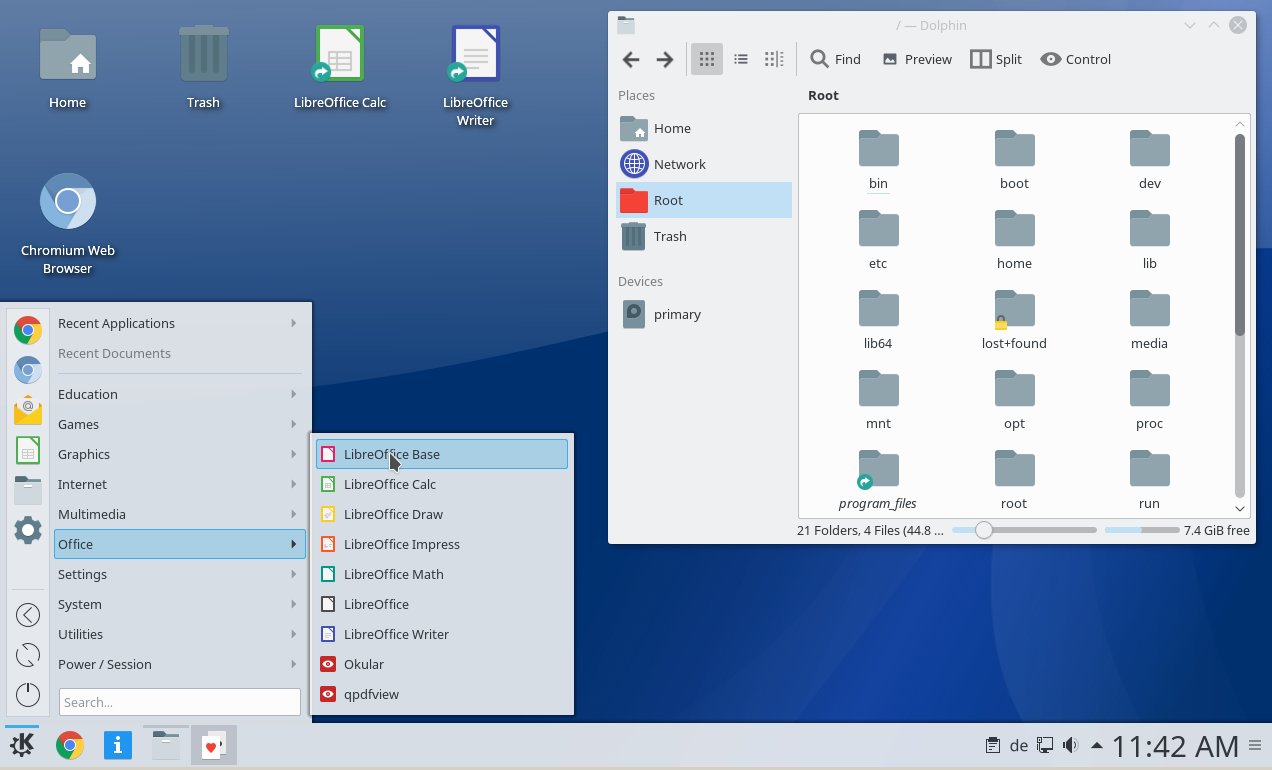
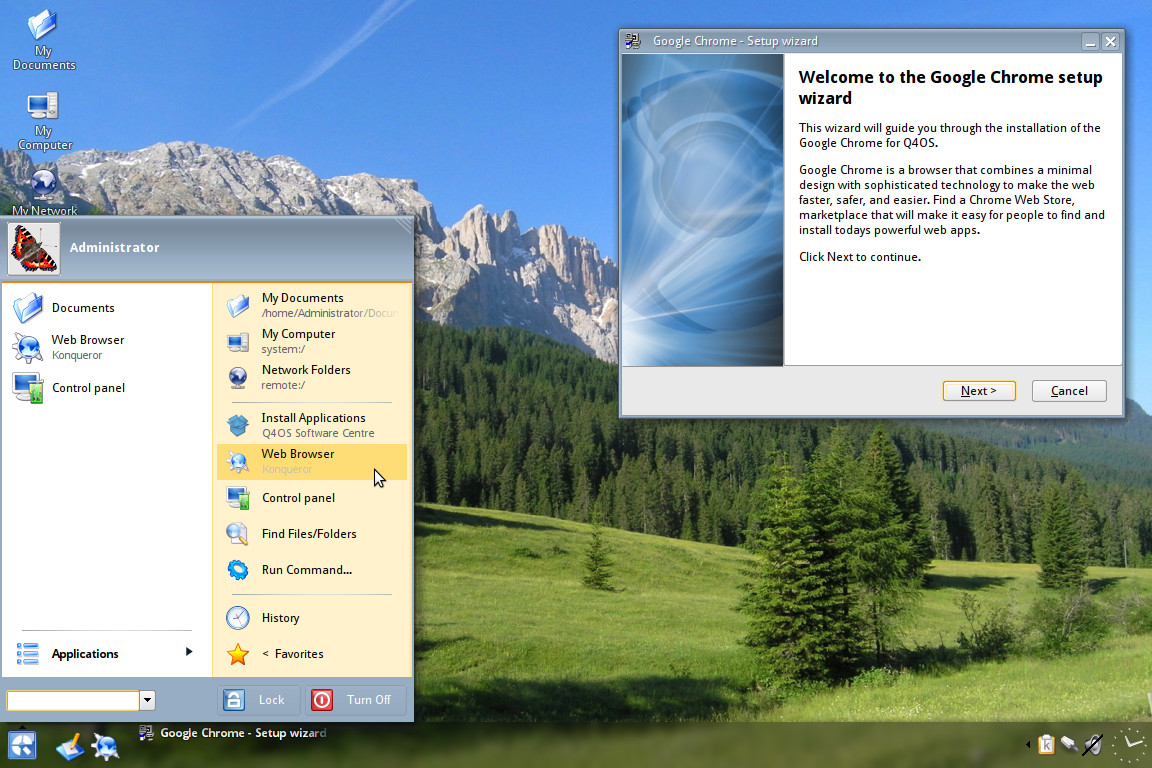

Nessun commento:
Posta un commento